Airdrops / seal
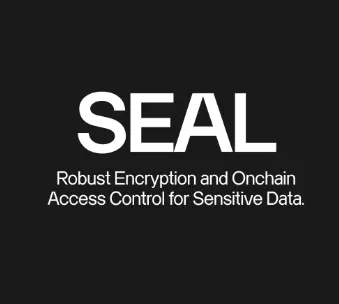
Seal airdrop
Mysten Labs (the team behind Sui) launches Seal Decentralized Secrets Management on Testnet.
Mysten Labs' newest creation, Seal, is a decentralized secrets management service offering asymmetric encryption security
for a wide range of uses and app integrations. Combining onchain access policies with offchain services generating
decryption keys, Seal encrypts content while ensuring accessibility by authorized parties.
Seal is launched on Sui Testnet, letting builders familiarize themselves with the system and explore integration with
their apps.
Despite the large amount of on-chain data requiring security, the available solutions tend to be use case-specific,
such as wallet services, or Web2-based, such as AWS KMS and GCP Cloud KMS. Seal offers builders a generalized solution
that is safe, scalable, and performant. Seal can be used to control access for data stored just about anywhere, giving
it wide utility.
With Seal, they’re building an encryption layer so robust that access controls for decentralized data become as seamless as
they are in Dropbox or Google Docs, but truly permissionless.
Seal has raised $395.45 million dollars funding. Seal also has confirmed an airdrop and it is free
to join.
The last airdrop of Walrus, a decentralized storage protocol from Mysten Labs, was a very big airdrop.
Check our airdrop guide below to get maximum eligible.
Quick Guide
| 1 | First download for free a Sui wallet if you do not have one yet. We recommend the Sui wallet, which is also a product of Mysten Labs. You will find the link on our wallets page. | |
| 2 | Create an Sui account in your Sui wallet and save your private key / backup phrase. Go to settings in your Sui wallet, click on network and switch to "Testnet". |
|
| 3 | Go to the Sui faucet website
and get some free Sui on testnet to fill in your Sui wallet address. You can also get free Sui in the Discord of Sui or go to our faucet page and choose Sui to see more faucet websites for free Sui. |
|
| 4 | Go to the Seal testnet website and connect with your Sui wallet. | |
| 5 | Under "Allowlist Example" click on "Try it". Confirmed with your Sui wallet. | |
| 6 | Enter a random name for your Allowlist and click on "Create Allowlist". | |
| 7 | Choose service: staketab org and click "Choose file" and upload a random file. Click on "First step: Encrypt and upload to Walrus". File size must be less than 10 MiB. Only image files are allowed. If you are getting an error, try again or choose another Walrus service and try again. |
|
| 8 | Once uploaded click on "Second step: Associate file to Sui object". COnfirm the transaction in your wallet. |
|
| 9 | To test, click on "this link" under "Admin View" and test if you can open the file. If you cannot open it, check if your sui address if in the Allowlist. Your are now finished with the first Seal app. |
|
| 10 | Go back to the Seal testnet website and now click under "Subscription Exampe" on "Try it". | |
| 11 | Fill in a random price in Mist, fill in the duration in minutes, for example 15 minutes. And fill in a Name of the service and click on "Create Service. Approve the transaction in your Sui wallet. |
|
| 12 | Now again select a Walrus service and choose an random image file and click on "First step: Encrypt and upload to Walrus". If you get an error just try again or try another Walrus service. | |
| 13 | Click on "Second step: Associate file to Sui object" and Approve the transaction in your Sui wallet. | |
| 14 | To test click under "Admin View" on "this link". Click on "Subscribe for 1 MIST for 5 minutes" and Approve with your Sui wallet. Now click on "Download And Decrypt All Files" to download the uploaded files and click on Sign in your Sui wallet. Now you should see your uploaded image. That's it for now on the Seal testnet page. |
|
| 15 | Do the bonus task, see the tab Bonus tasks. |
That's all.
Keep an eye on this page for updates and check the social media channels to keep informed when you will be rewarded.

Bonus tasks
Keep an eye on this page for more future bonus tasks.
| 1 | Use other products of Mysten Labs. See the Mysten Labs Products website. For example you can use Walrus and also get eligible for the next big airdrop of Walrus. See our Walrus airdrop guide . | |
| 2 | Use the Sui ecosystem. This was probably also a criteria of the last big Walrus airdrop. Swap on dexes, buy some NFT's, bridge some Sui on the Sui bridge, do some lending and borrowing (see at Lending at our Handy links page ) , etc. |
Socials